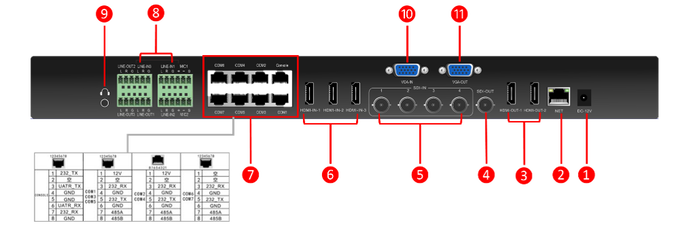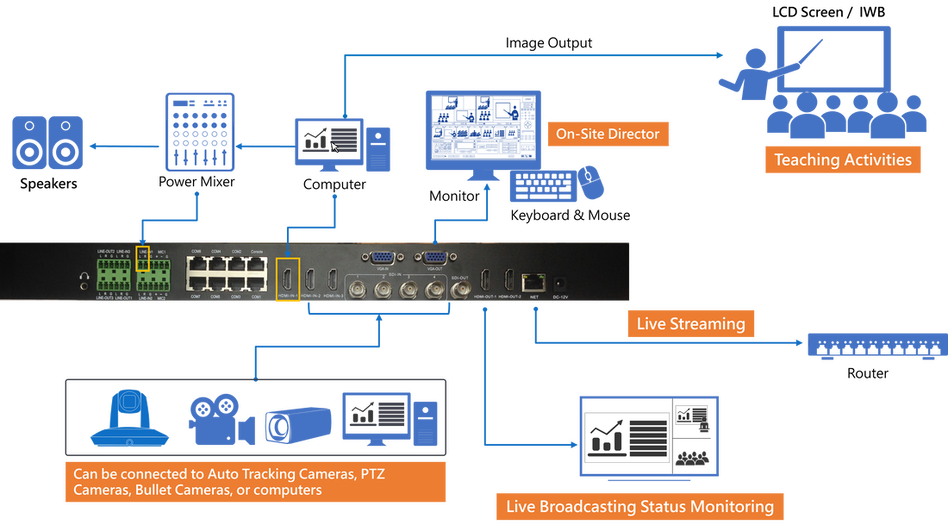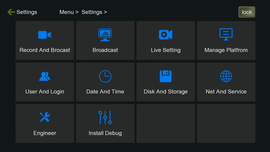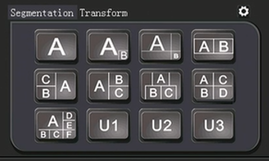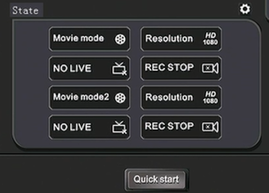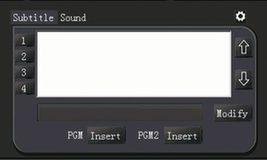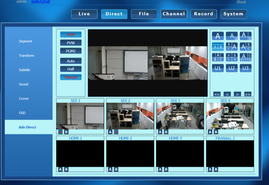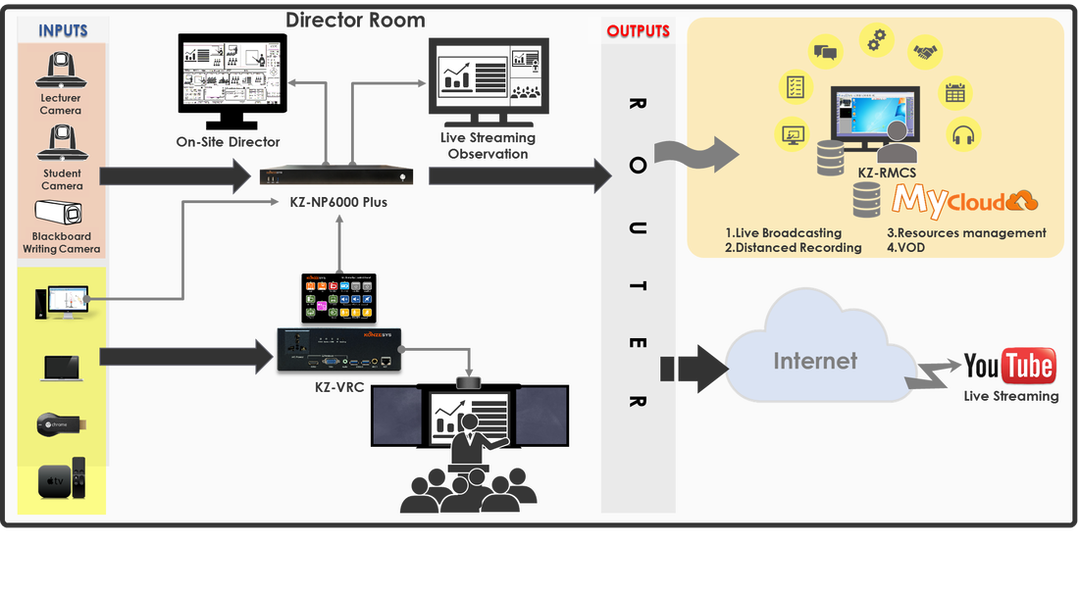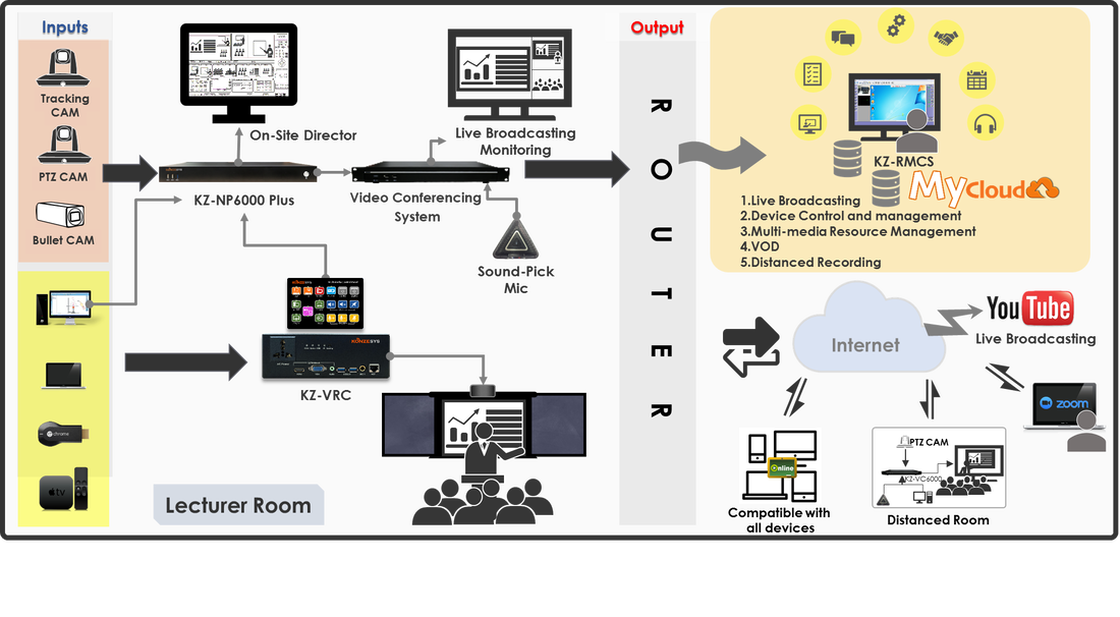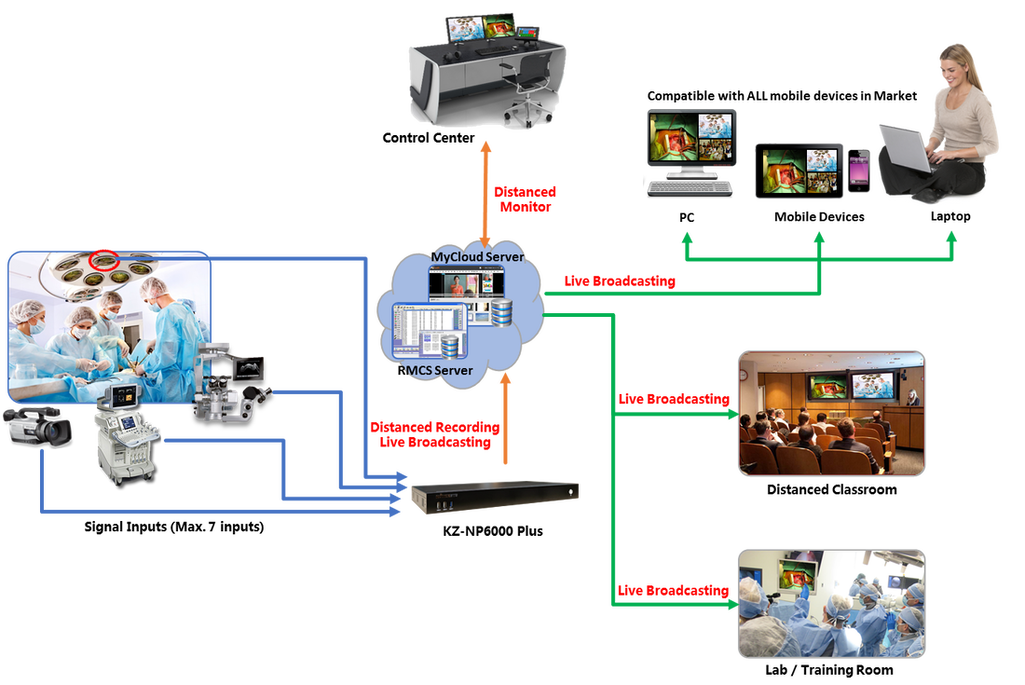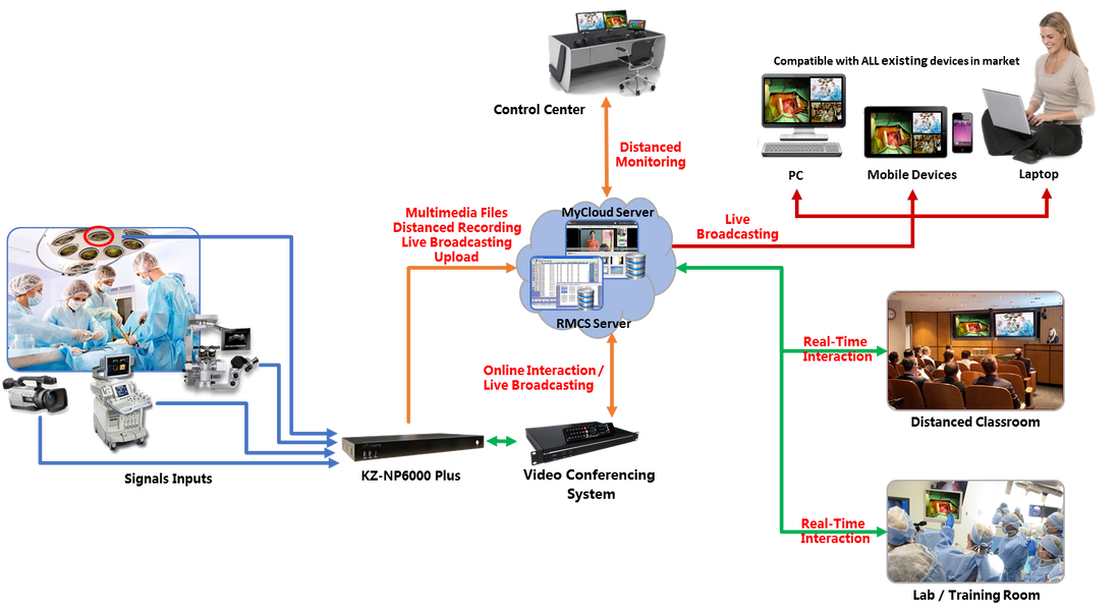FEATURES
–MIC IN X 2
|
9. 3.5mm Audio out for monitoring
10. VGA IN: Alternative port with HDMI IN 1 11. VGA OUT: the same output with HDMI OUT 1 12. POWER ON/OFF 13. USB PORTS:
|
MAIN INTERFACE
KEY FUNCTIONS
APPLICATIONS
Live Broadcasting and Recording Classroom
Hybrid Broadcasting and Interaction Classroom
OSCE Interaction Certification Solution
PROJECTS
SPECIFICATIONS
|
Item |
Specifications |
Functionalities / Performance |
|
System |
Language |
Chinese / English |
|
User Interface |
Graphic Menu Interface |
|
|
Structure |
Embedded Linux System Structure |
|
|
Video |
Inputs |
SDI x4; HDMI x2; VGA/HDMI alternative input X1 |
|
Outputs |
VGA
x1 ; HDMI x2; SDI x1 |
|
|
Display |
Single, PNP, Multi-Screen display |
|
|
Standards |
PAL / NTSC standards |
|
|
Max. Input Frame Rate |
1080P@60P |
|
|
Input Resolutions |
HDMI/VGA:1024*768@60HZ~1920*1080@60HZ (960*540;1024*576;1024*768;1280*720;1280*960;1600*900;1600*1200;1920*1080) 3G/HD/SD-SDI:720x576-PAL,
720x480-NTSC, 720P@50/60, 1080P@25~ 1080P@60 |
|
|
Audio |
Inputs |
MIC IN x2; LINE IN x3 |
|
Outputs |
3.5mm Monitor x1 Stereo Line Out x3 |
|
|
Audio Coding |
AAC |
|
|
Recording |
Audio and Video Recording Synchronization |
|
|
Image Processing and Storage |
Video Output Format |
MP4 |
|
Video Coding Frame Rate |
1~30fps |
|
|
Video Bit Rate |
Adjustable, 50kbps~40Mbps |
|
|
Audio Bit Rate |
8~420KB adjustable |
|
|
Data Storage |
Embedded SATA x1 , Max. 3TB supported |
|
|
Comm.
Interface |
RS485 |
7 |
|
RS232 |
8 |
|
|
RJ45 |
802.3ab/1G port x1 |
|
|
USB |
USB 2.0 x2; USB3.0 x1 (for power supply) |
|
|
Functionalities |
Director |
Video Preview / Live Broadcasting Monitoring / Preview Live
Broadcasting Monitoring / Video Switch / Audio Adjustment / One-Button
Switch-on / Title and Trailer / PTZ Operation / Special Effect / Subtitles,
OSD Information, Subscript Logo and so on |
|
Broadcasting and Recording |
· Real-time Broadcasting / Synchronous Recording / Distanced
Interactivities /Multi-Screen in Single-Stream / Multi-Screen in Multi-Stream
/ Resource Mode and Movie Mode at the same time · While in movie director, resource mode will be working in
background. |
|
|
Software upgrade |
Internet Upgrade Supported; Upgraded by RS232 |
|
|
Storage |
· Embedded HD, Extended USB Drive · USB video export · SAMBA Share Download · FTP Video Download |
|
|
Live Broadcasting Protocol |
·
Standard RTMP Protocol ·
RTSP Real-time Protocol ·
RTP Group Broadcasting ·
Single Streaming |
|
|
Environment |
Power Supply |
DC12V / 2A |
|
Temperature(℃) |
-10℃-85℃ in Well Ventilated Environment |
|
|
Humidity |
Below 85% RH |
|
|
Weight(KG) |
2.41KG GW,3.41KG with a HD |
|
|
Dimensions(mm) |
436.8mm x 270mm X 44.5mm(Height is
standard 1U) |