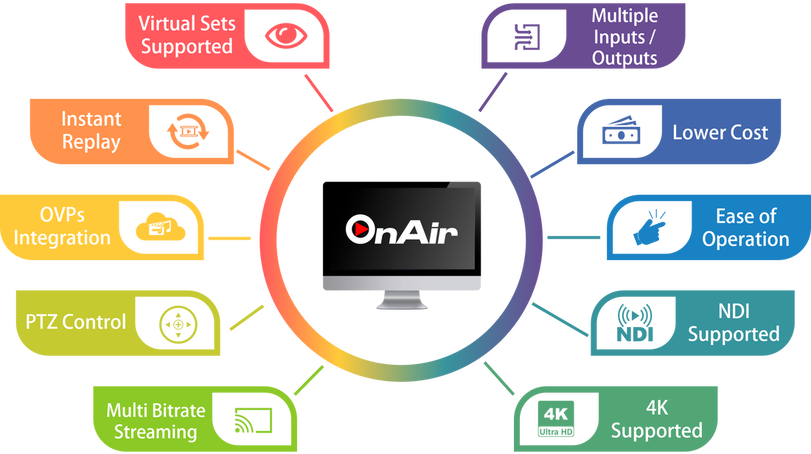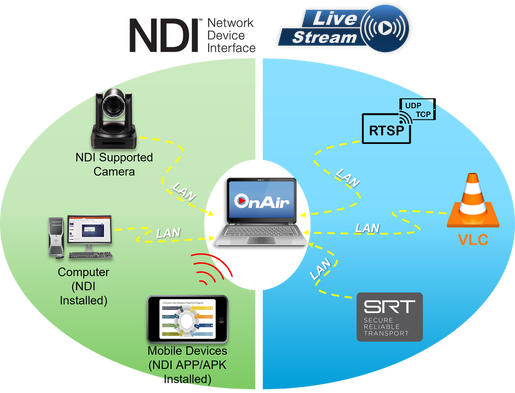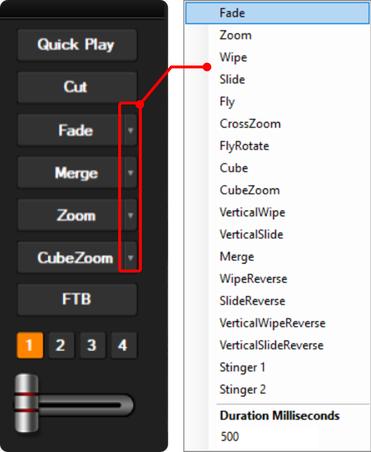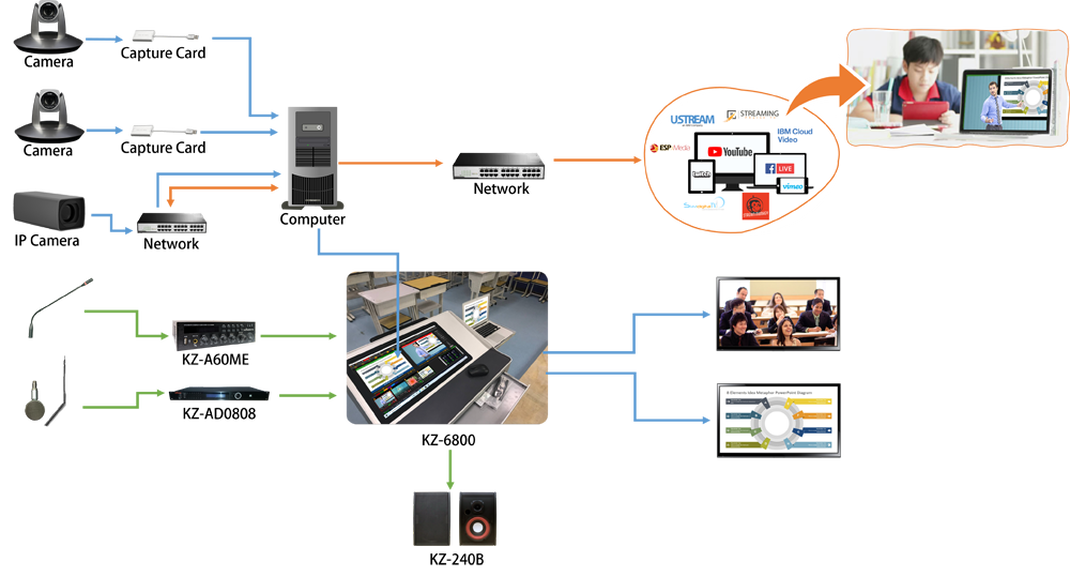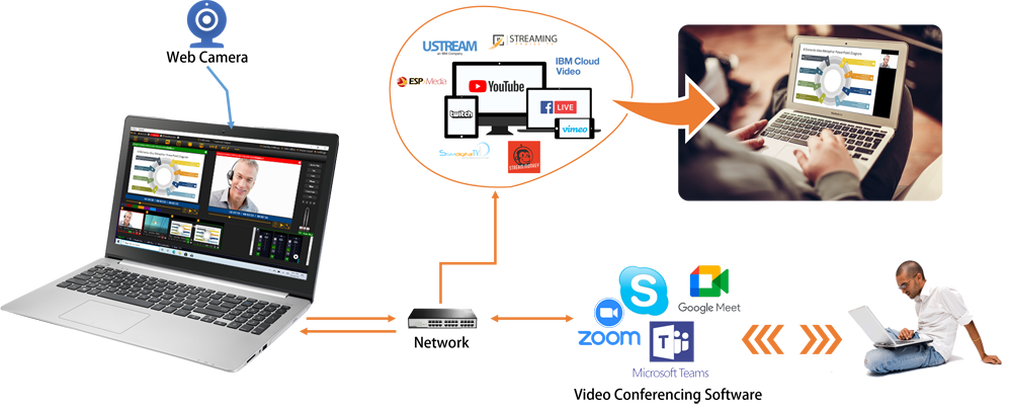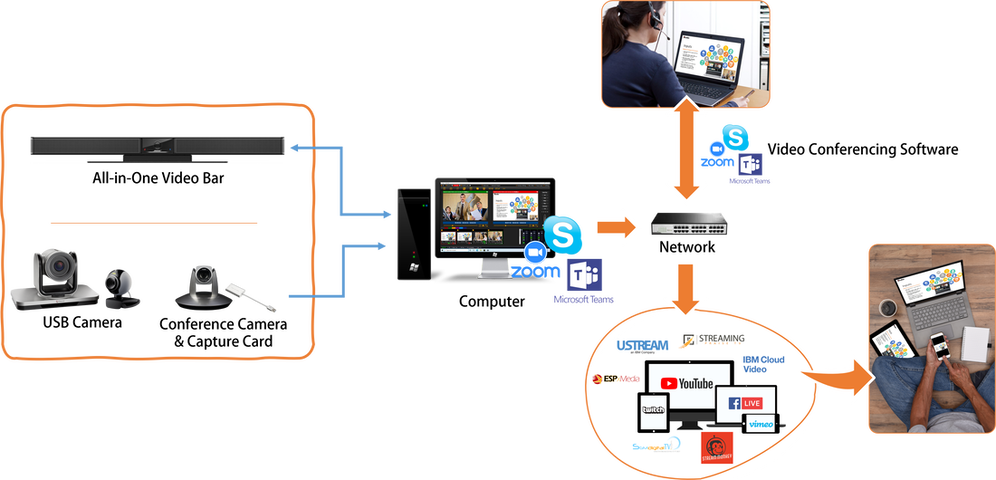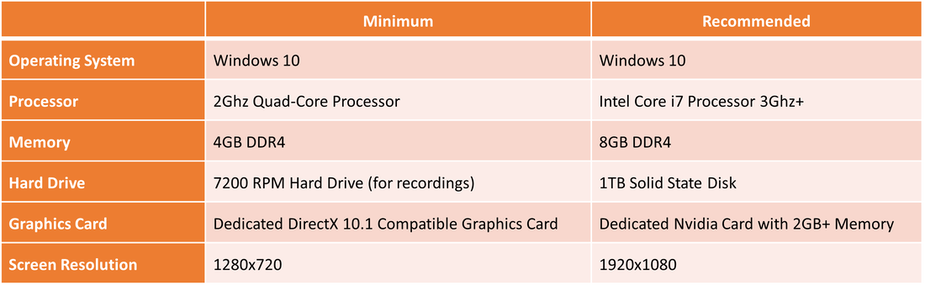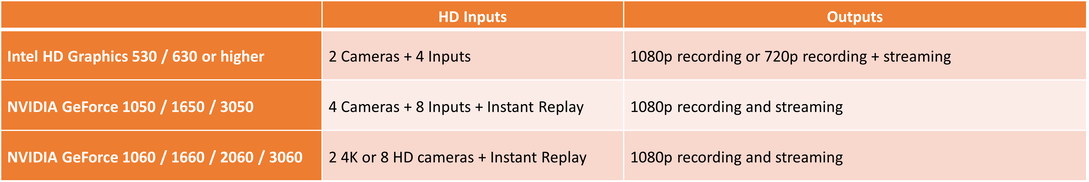MAIN FEATURES
Online Video Platform IntegrationKZ-OnAir features integrations, including Youtube, Facebook Live, Twitch, Vimeo, and more.
With each of these streaming video software apps, it’s quite simple to connect to a streaming server. This is true regardless of the provider when using the “Custom RTMP Server” option. Also, it is easy to record the activities to the computer or laptop by assigning the destination folder. |
|
|
Categories SettingsUsers can define 7 categories and rename the tags for different scenarios and requirements to manage all source.
|
All Inputs in One PlaceVideo Cameras, NDI®, Video File, DVDs, Audio Files, Audio Devices, Video and Audio PlayLists, Web Browser, RTSP, PowerPoint, Photos, and Solid Color are supported. Up to 4K, HD and SD capable. Support for Webcams and capture cards.
|
|
|
|
Title EditorKZ-OnAir includes a built-in Title Editor that allows users to create animated titles and lower thirds. Through easy operated interface, users can insert graphics, text, tickers, QR Codes, and shapes. Users also can configure the animations of all objects to generate their desired lower thirds, titles, or animations.
|
Individual Source Settings
Each input source can be configured individually, such as layout arrangement, image zooming, color adjustment, removing background color, audio settings, etc.
|
General Settings
To display basic information of the source. There are some basic settings can be configured here, such as, image ratio, category, mouse click action, and audio settings. |
Color Correction
All images can be modified the color displayed in the screen. |
Color Adjustment
Color adjustment function is built in KZ-OnAir which enables users to adjust the color of the inputs, such as picture, footage, captured screen, etc. |
|
Color Key
KZ-OnAir supports Chroma Key (Green Screen) and other colors as well to remove backgrounds of images. Such a function can be applied to the video clips and camera captured images. |
Position
It is flexible for users to adjust all positions of inputs. All source image can be zoomed, move, cropped, and rotate in this section. |
Multi View
There are 14 default layouts can be selected or users can add their preferred layout to the list. Also, there are up to 10 source can be added to a multi-layer arrangement. |
SOLUTIONS
Instructor Led Classroom
Recommended products;
Required Devices Optional Devices
Required Devices Optional Devices
Virtual Classroom
While at office or home, the lecturer can produce professional live creations easily.
Required Devices
Required Devices
- A Laptop / Computer
- KZ-OnAir Live Streaming and Recording Software
- Second Monitor